You can link multiple library card numbers to your account, for example the card number of your child(ren) or your partner. Also, if you already have a Muziekweb account but have not yet linked your library card, you can still do so. To do this, first log in and go to 'Account details' in the menu on the top right.
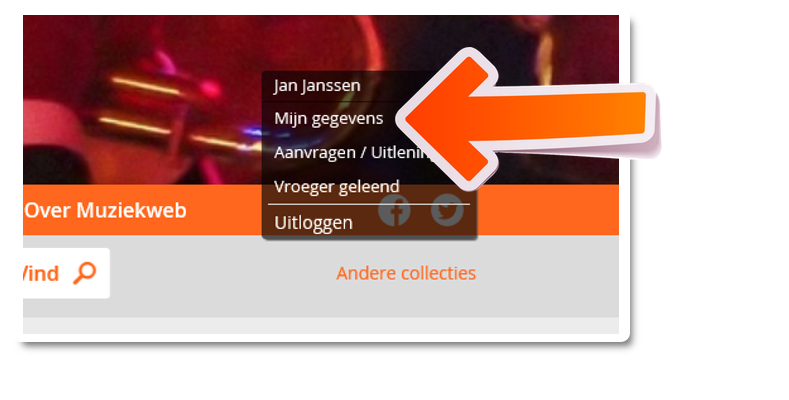
Then click on 'Linked library cards' and click on 'add'.

You will now be sent to the library website to validate your membership.
In the login screen of Bibliotheek.nl you enter your username and password. The password that you enter here is your library password! PLEASE NOTE: this is a different password than your Muziekweb password. Check the site of your library if you forgot the password.
When you have entered the correct login details from your library you will be sent back to Muziekweb. The pass number is then added to the account. You can add multiple library cards in this way.
Your library cards are visible in the list of cards and you can see which card is in use. To use any other card number, click on 'activate'.
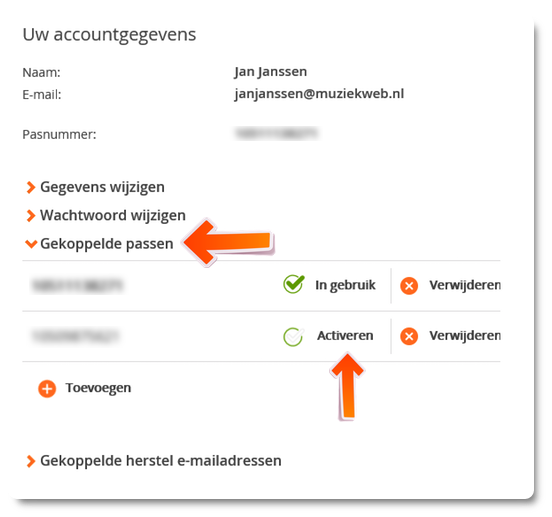
This site uses cookies. For more information, follow this link. Here you can read more about which cookies we place, and why and which possible '3rd-party' cookies can be added.

